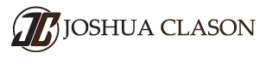If your computer is being redirected in Google, then you have a problem with something called the “Google Redirect Virus.” This is a new kind of virus infection that’s been created to get you to buy fake products, and click onto false adverts on a series of rogue websites on the Internet. These websites will load up when you try and browse the Internet, and will continually lead your computer to run much slower as they redirect you. This problem is actually very wide-spread, but can be fixed very easily if you’re able to use the steps outlined on this page.
The reason why you have redirect issues on your PC is first-and-foremost because of the way in which the redirect virus will be infecting your system. Unlike other viruses, this works by installing itself onto your PC, and then just changing a series of Windows settings to make the redirections occur on your computer. Typical viruses work by actually placing an actual piece of software onto your computer, and then using that tool to cause issues. Antivirus tools such as Norton and AVG onecore Airtel by tracking these rogue programs, and getting rid of them from your system.
Unfortunately, the redirect virus has been designed to evade capture; and is consequently very difficult to remove. It’s what’s known as a “Trojan Horse” infection, which means that it works by infecting your PC with a small infection and then disappearing – making it very difficult for anti-virus programs to get rid of it. To resolve this, there are certain smaller pieces of software which can be used to get rid of the infection.
How To Stop The Google Redirects
1) Download and Run HitmanPro
The fist step is to run a program called Hitman Pro. This tool basically works to fix the obscure infections, of which the redirect virus is one. In order to use it, you can download it, install it and then let it fix the various problems that your computer may have. This will let it scan through your PC and remove any of the viruses which are inside, of which the redirect virus will be one. This will get rid of around 50% of the redirect viruses on PC’s around the World.
2) Use ComboFix
The next step is to use a program called “ComboFix.” This is a small piece of software which has been created to clean out infected settings / options that your computer could have.